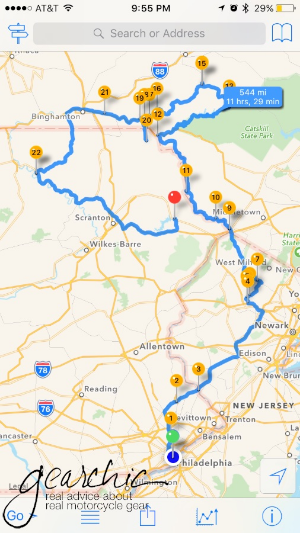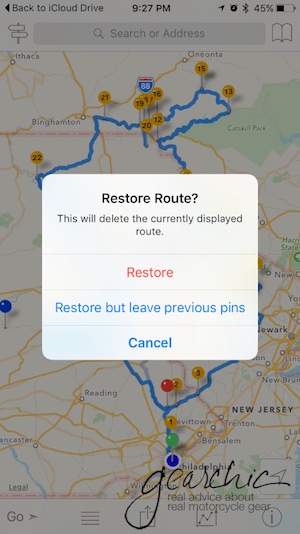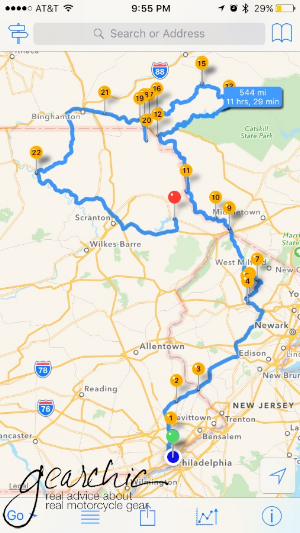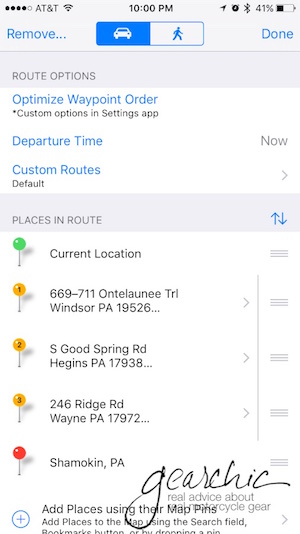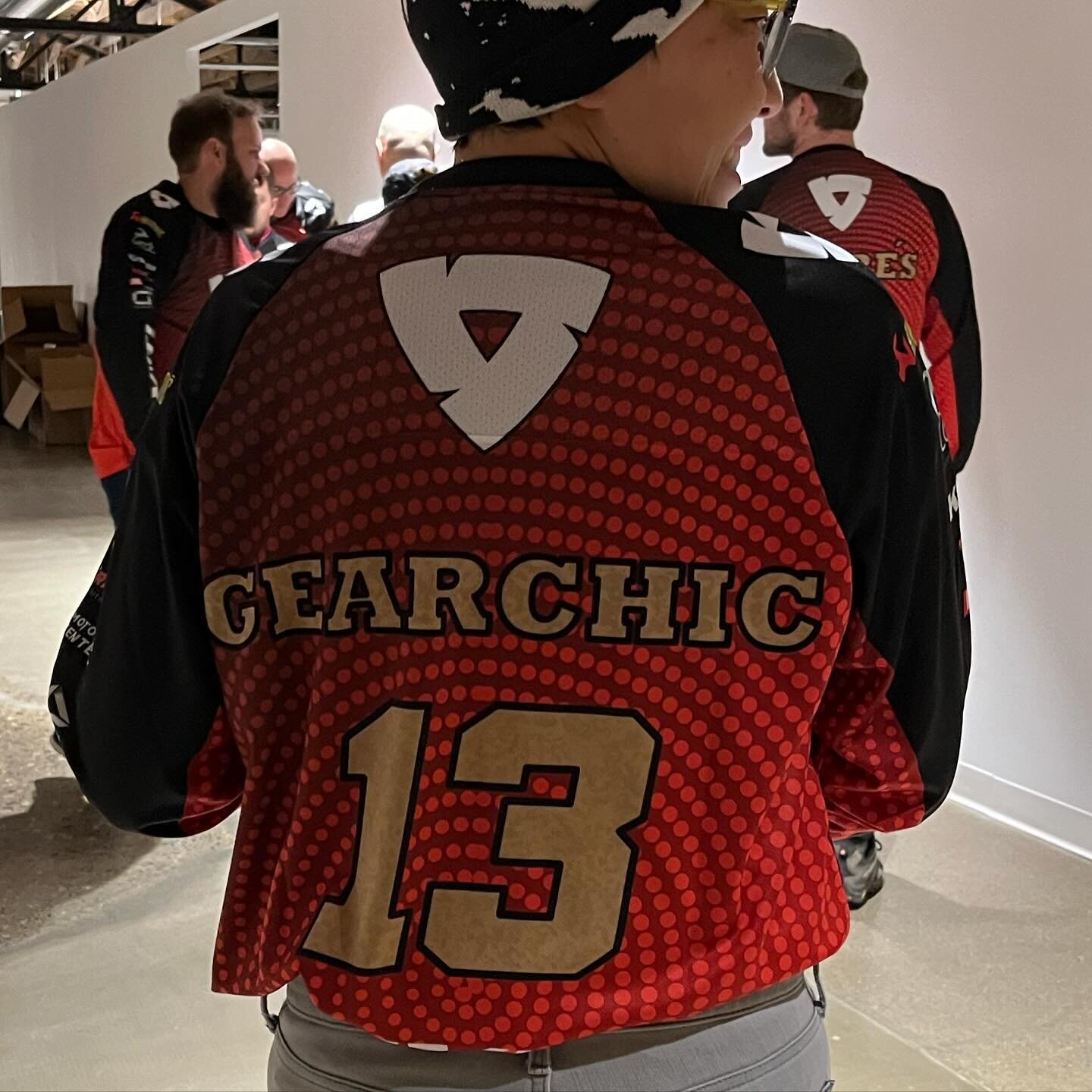Ahhh that was a great ride. This was my first official ride with the Philly Moto Girls (only women can be members, but significant others are always invited to join rides). And my first long ride on the Street Triple !!
Ahhh that was a great ride. This was my first official ride with the Philly Moto Girls (only women can be members, but significant others are always invited to join rides). And my first long ride on the Street Triple !!
I mapped out this ridiculously insane route, but sadly, my written maps have failed me yet again. I seem to get lost on every adventure because these are all new roads for me!
I've been trying to figure out a way to navigate on my iPhone and have found a few apps that do this. Unfortunately I have found them to be clunky, with the interfaces being rather difficult as to allowing me to import my google maps. But even if they did let me do that, I would have to pull over, take my phone out and pull off my gloves. And if you know me, I don't sacrifice protection for convenience. I'm not going to give up my incredibly protective riding gloves for something that has touchscreen-ability. I love my gloves!
So I bit the bullet and on a friend's suggestion (Thanks Anthony and Kate!!) I purchased a used Garmin Nuvi 765T, the car edition. It was $80 on eBay, and I have the option to return the sucker if it lets me down. I NEED the ability to import routes, and although I could maybe do it on Navigon, that doesn't eliminate my need to remove my gloves to use the iPhone even if it's mounted on my bike.

The other benefit to this particular model is it was less than $100 and it does essentially everything the Zumo does but for less! I'll need to figure out mounting options but I just didn't want to invest $500 in something that I don't *really* need. For $80, I couldn't pass this up.
I will do a couple tests next week and post a mini review. I can't wait to use it on my trip on the 13th! I'll be heading to W. VA (weather permitting) to visit my friend Tamela Rich so we can ride together through the mountains. Yippee!
I just have to say that I LOVE this bike. It's everything I'd imagined and I just can't wait to go riding again with her. She's smooth, powerful and just perfect. We even rode some dirt together!

One thing that I really love about this bike is the handling. Every corner, stop and start is smoooooooth. The throttle doesn't twitch nearly as hard as the SV and is far more smoother when accelerating and decelerating. I can't say enough good things!
I'll be doing a more comprehensive review after my long trip next week.